Two Great Apps to Help You Integrate Augmented Reality in Your Instruction
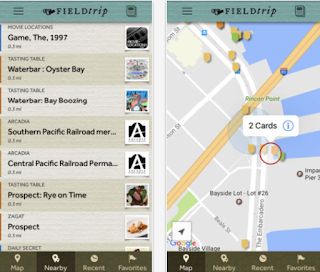
September 11, 2017 As a new emerging technology that is being integrated in education, augmented reality has such a huge potential for enhancing students learning and making your instruction engaging and lively (watch these TED talks to learn more about the educational potential of AR). There are now several educational platforms and mobile apps that allow you to integrate AR in your teaching, most of which are free, simple and easy to use. This chart features some of our favourite titles. In today’s post we are adding two more apps to the list: these are Field Trip (updated) and Aug That. 1- Field Trip ‘Field Trip, your guide to the cool, hidden, and unique things in the world around you is now on the iPhone! Field Trip runs in the background on your phone. When you get close to something interesting, it will notify you and if you have a headset or bluetooth connected, it can even read the info to you. Field Trip can help you learn about everything from local history to the lat...











