3 Educational Web Tools to Help Students with Their Poem Writing
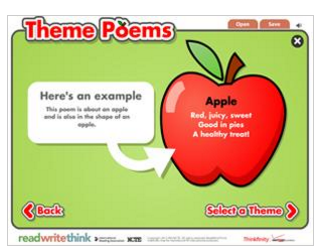
June 29, 2017 Here are 3 good web tools from ReadWriteThink to help students with their poem writing. Students will get to learn how to write different poem types (e.g., acrostic poems and diamente poems ) and in the process, will also get to reinforce elements of the writing process such as brainstorming, revising, and editing. The tools are totally free of charge and easy to use. Check them out and share with us your feedback in our Facebook page. 1- Theme Poems 'In this online tool, elementary students can write poems based on shapes from five different categories: Nature, School, Sports, Celebrations, and Shapes. Within these categories, 32 different shapes are included. By selecting a shape, students are learning how to focus their writing on a particular topic or theme. In addition, as part of the online tool, students are prompted to brainstorm, write, and revise their poems, thus reinforcing elements of the writing process. Students can save their draft poems to revise late...


